The Condair Cube: small and powerful!
Here are some tips to help you make the most of your Condair Cube
Tip: Extend the battery life = long mobility
When the Condair Cube is not connected via USB, the screen is darkened by default – to save the battery!
However, via Button 1 (top right, integrated into the screen) you can manually increase the brightness.
The Button 2 reduces the brightness – until completely darkened.
An LED then lights up green on the side, as a power-on indicator.
If you take the Condair Cube with you on your travels it is advisable to switch it only once you're indoors.
Take a power bank with you if you are on the road for a long time.
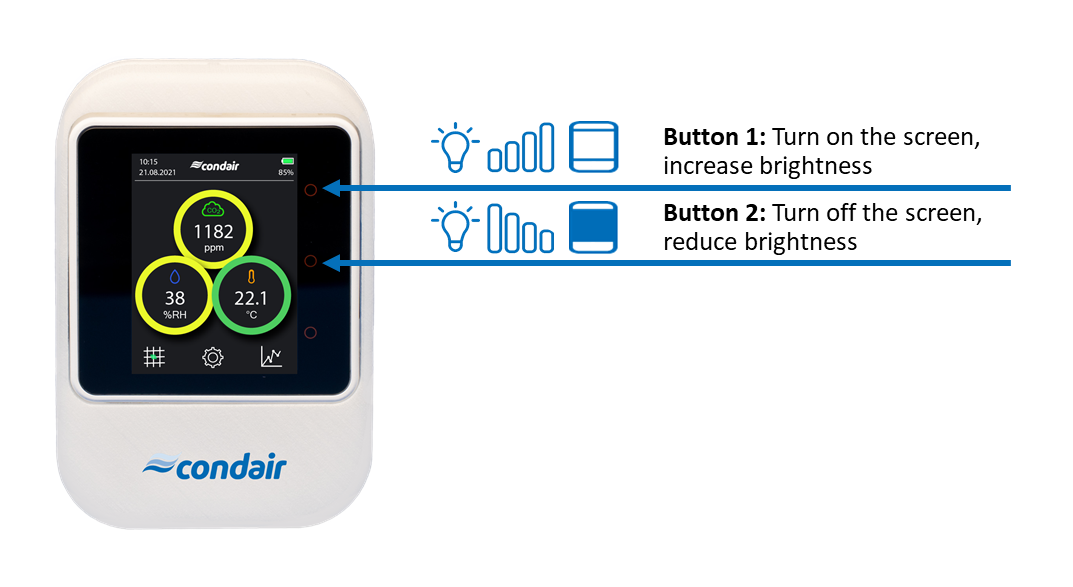
How to display your Cube on a large screen
Download & install the application
In classrooms, doctors' offices, conference rooms, gyms, pubs or restaurants, there is a need to monitor the air quality and actively manage the indoor climate, in order to provide safety for children, employees, customers and visitors.
The Condair Cube has the ability to be connected to a large screen to show indoor occupants what the air quality is so it can be actively manages to create a safe and healthy indoor space.

Note that you can still use your computer to work on: you simply mirror the relevant screen onto the large display.
Simple steps:
The readings will be updated at intervals of 30 seconds.
Important tip:
For the correct representation of the values onto the computer screen i.e. mirroring, the minimum display resolution is 1024x768.
Note that the individual display settings of your computer device i.e. the zoom factors can impair the display. Go into your computer's Settings - Display to adjust the Scaling, if needed.
Turning the Condair Cube on & off
The Condair Cube has a cavity on the lower side, in it there is a power button on the left side.
To turn on the Cube, connect it via the USB cable or press the described button for >2 sec.
To turn the cube off again, press the same button on for about >4 seconds, until the screen switches off (turns black).
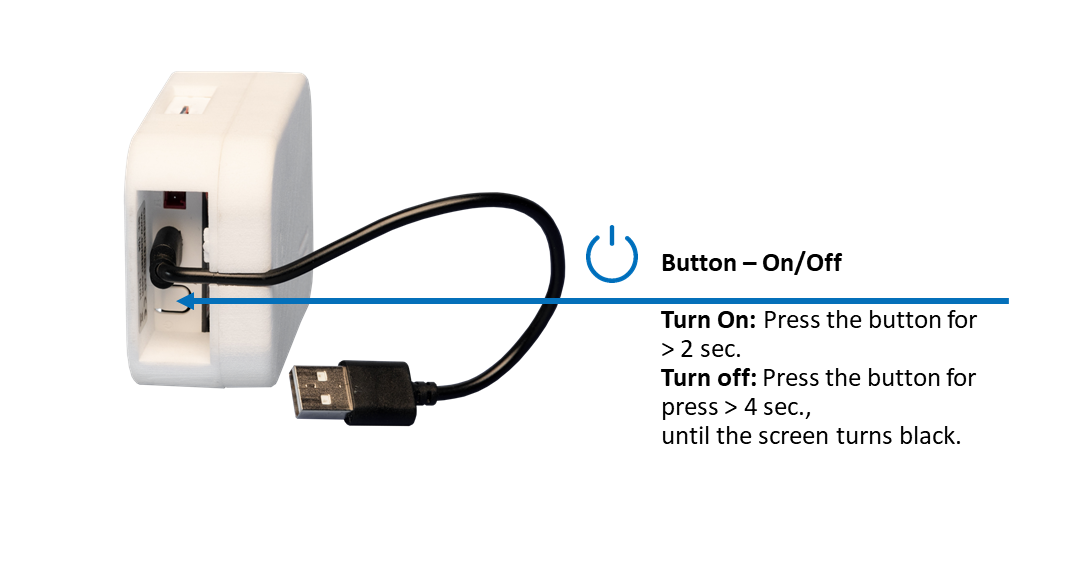
SD Card
An optional memory card can be integrated via the SD card slot on the right side of the cube. If a memory card is detected during the startup process, the measured values will be stored onto the memory card every minute.
This data can be displayed and analyzed with Excel.
Longer USB Charging Cable
Some users might need a longer cable in order to keep their Condair Cube permanently plugged into a USB wall-socket or into a multi docking-station.